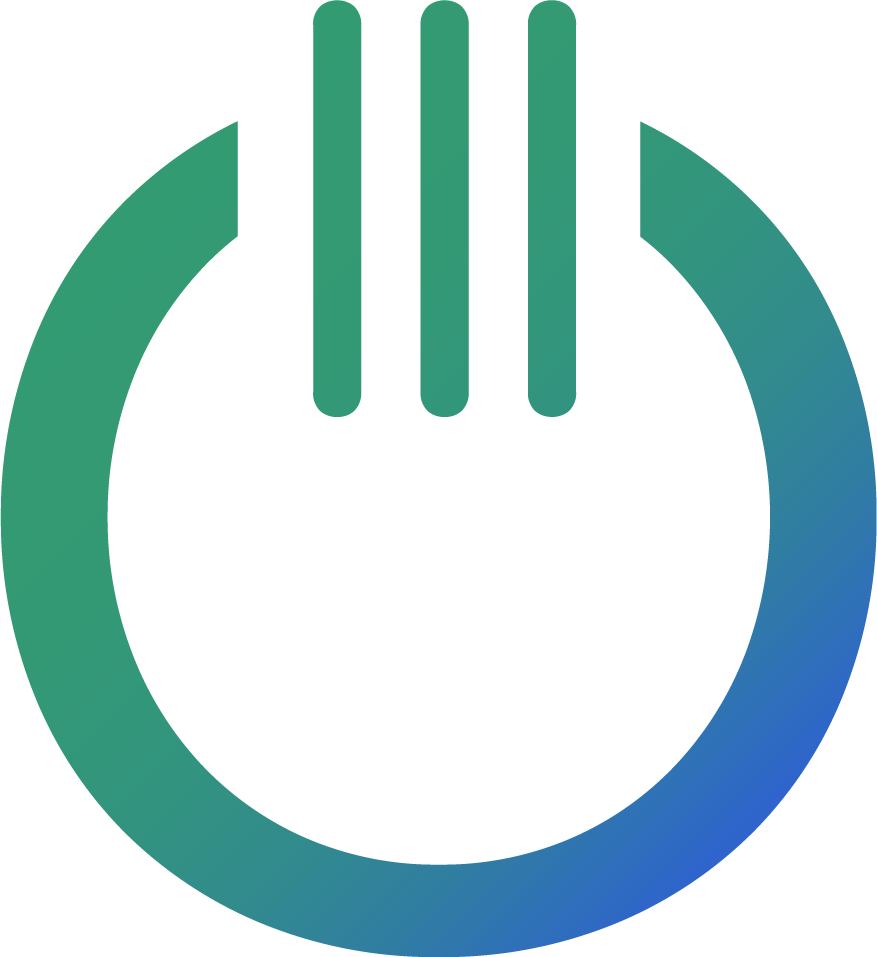What Is KPI Reporting — and Why It Matters

KPI reporting (Key Performance Indicator reporting) is the process of collecting, tracking, and visualizing your most important business metrics — from marketing spend and conversion rates to revenue and customer lifetime value.
It’s how teams understand whether their marketing and sales activities actually drive results.
But here’s the problem: most companies still rely on manual reporting. Every week, marketers export data from Google Ads, Meta Ads, Shopify, and other platforms into spreadsheets just to rebuild the same reports — over and over again.
Automating KPI reporting eliminates that manual work and delivers real-time, trustworthy insights that teams can act on instantly.
The Common Challenges of Manual KPI Reporting
If your KPI dashboards still depend on manual exports, you’ve probably experienced one or more of these issues:
- Scattered data: Marketing metrics are spread across multiple platforms and channels.
- Human error: Copy-paste mistakes and outdated numbers lead to poor decisions.
- Wasted time: Reporting days turn into copy-paste marathons every month.
- Slow insights: By the time your data is collected, the campaign is already over.
How to Automate KPI Reporting
Modern data tools like Google Looker Studio make it simple to centralize and visualize your marketing data automatically — especially when combined with Ondigital’s connectors.
Step 1: Connect all your data sources
Start by bringing together data from platforms like:
- Google Ads
- Meta Ads
- TikTok Ads
- LinkedIn Ads
- Shopify
- GA4
With Ondigital connectors, you can connect your data sources directly to Looker Studio — no scripts, no spreadsheets required.
For deeper analytics or multi-source data warehousing, you can also channel data into BigQuery for advanced reporting.
Step 2: Create a unified view
Looker Studio acts as your visualization layer, where you can easily track KPIs in real time. Ondigital can also help stitch together marketing, sales, inventory, and product data, giving you a single, consistent source of truth across all teams.
Step 3: Customize your dashboards
Build dynamic dashboards in Looker Studio with the metrics that matter most to your business. Ondigital can also help design dashboards tailored to your organisation’s needs, whether you are an individual marketer or a larger team.
Step 4: Automate dashboard updates
With your connectors in place, dashboards refresh automatically — daily, hourly, or in real time — depending on your configuration. No more spreadsheets. No more manual updates.
Example: Marketing KPI Dashboard
Let’s say your marketing team runs campaigns across Google Ads, Meta Ads, and TikTok Ads.
Instead of manually combining data, Ondigital connectors can automatically sync all metrics directly into Looker Studio, where you can visualize everything in one dashboard.
Your Looker Studio dashboard can be tailored to show the KPIs that matter most to your business — for example:
- Ad spend and performance by channel
- E-commerce revenue and conversion rates
- ROAS, CAC, or other efficiency metrics
- Campaign-level insights and trends
Everything updates automatically — no spreadsheets, no delays, no data inconsistencies.
In addition to connecting your data, Ondigital can stitch and unify multiple data sources and build dashboards that match your organisation’s unique requirements, making it easier to see all your marketing, sales, and product data in one place.
Benefits of Automated KPI Reporting
Benefit | Description |
Time savings | Free up hours every week by removing manual reporting tasks. |
Data accuracy | Eliminate copy-paste errors and human mistakes. |
Real-time insights | Access live dashboards that update automatically. |
Scalability | Add new data sources or markets without extra workload. |
Custom dashboards | Tailored dashboards give a unified view of all your marketing, sales, and product data. |
Get Started with Ondigital
If your team still spends hours on manual KPI reporting, it’s time to simplify.
Ondigital connectors let you connect your marketing data sources directly to Looker Studio, automating every step of the reporting process. Whether you’re an individual marketer or a larger organisation, we help build dashboards and analytics solutions tailored to your business.
👉 Explore our connectors
👉 Learn more about Looker Studio integration
Key Takeaway
Automating KPI reporting isn’t just about saving time — it’s about empowering your team with accurate, real-time insights that drive smarter marketing decisions.
With Ondigital, your data finally works for you — not the other way around.