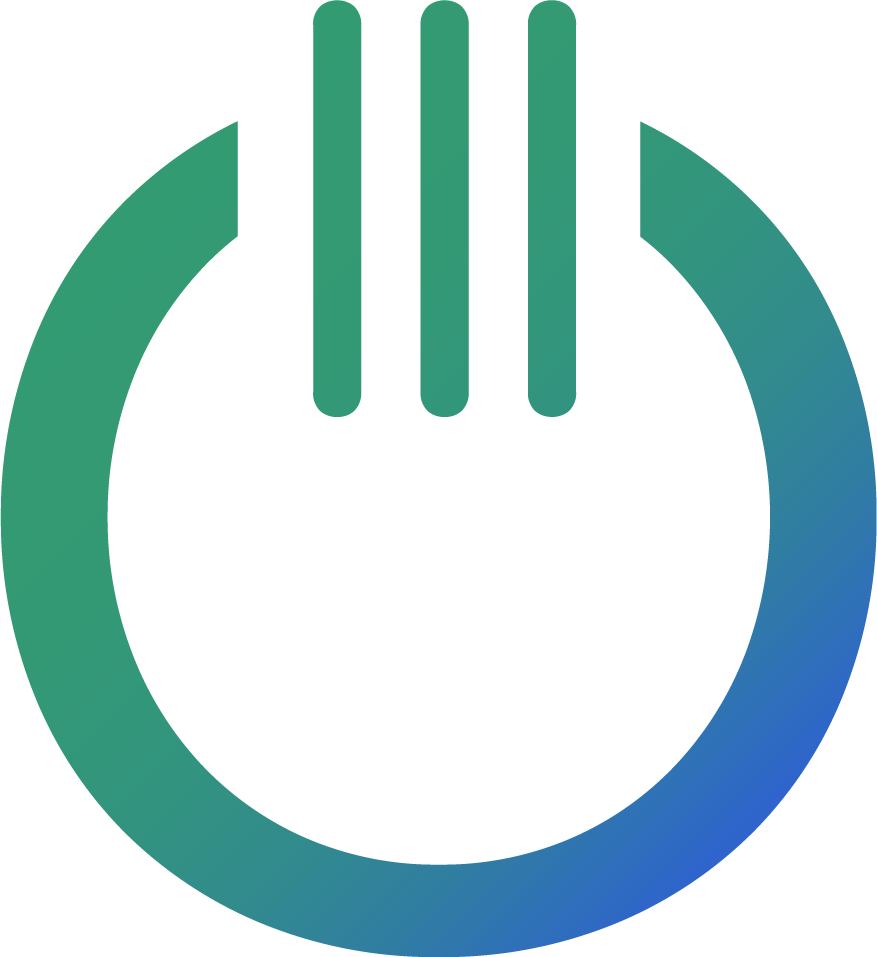Ondigital's BigQuery Connectors
Ondigital Infinity replaces multiple ad connectors with one easy, all-in-one solution for Looker Studio.
We make it effortless to send your most important data sources straight into BigQuery.
No scripts. No spreadsheets. No stress.
In just minutes, your data flows into BigQuery, ready for advanced analysis and better decisions.
Built to be both powerful and accessible, Ondigital’s connectors are GDPR-compliant, transparently priced, and supported by a responsive team. That means reliable, secure, and hassle-free data pipelines you can actually trust.
Connect your data sources directly to Google BigQuery from just €5 per month.
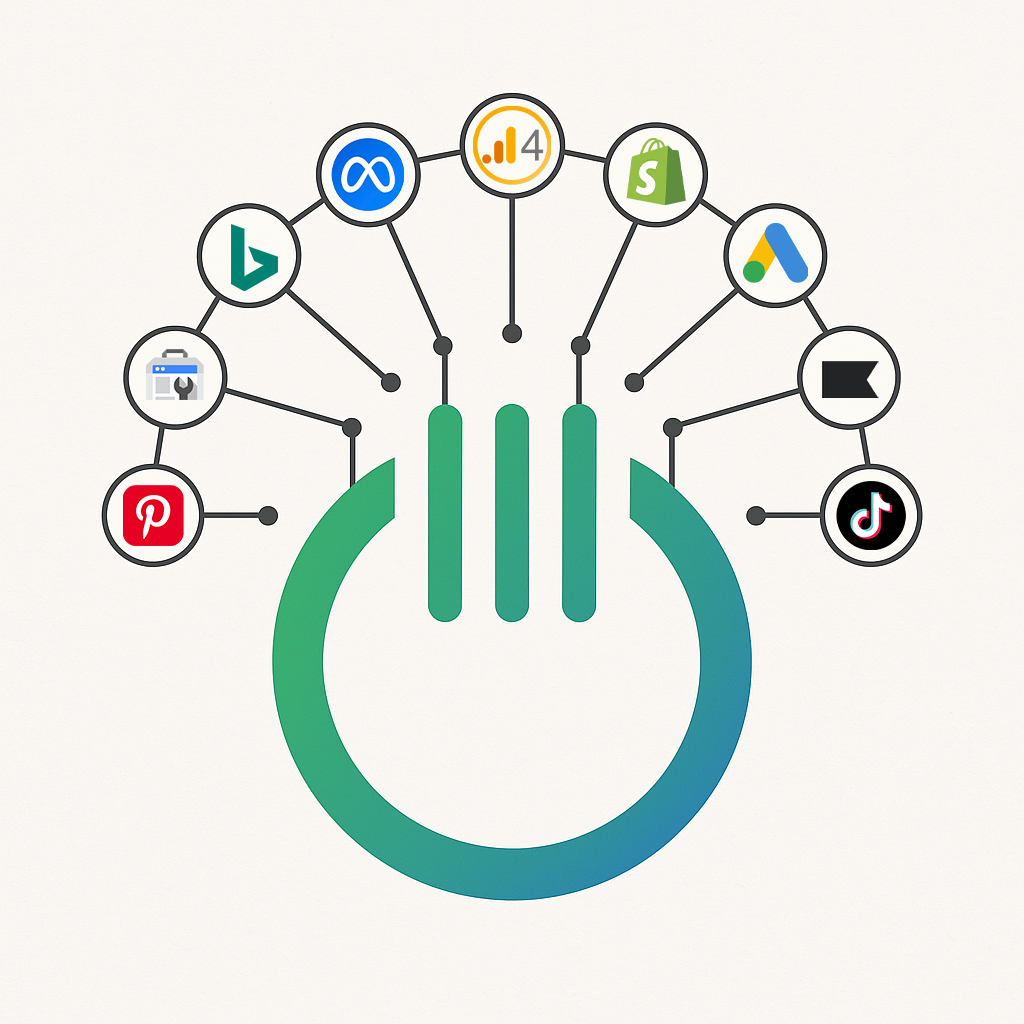
Our Most Used BigQuery Connectors
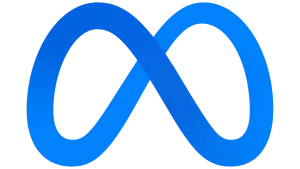
Meta/Facebook Ads - BigQuery Connector
- Connect your Meta account to BigQuery to merge it with other data sources and start creating amazing visualizations.
Shopify - BigQuery Connector
- Connect your Shopify account to BigQuery to merge it with other data sources and start creating amazing visualizations.

TikTok Ads - BigQuery Connector
- Connect your TikTok Ads account to BigQuery to merge it with other data sources and start creating amazing visualizations.

Google Analytics 4 - BigQuery Connector
- Connect your GA4 account to BigQuery to merge it with other data sources and start creating amazing visualizations.
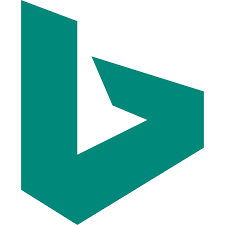
Microsoft / Bing Ads - BigQuery Connector
- Connect your Bing Ads account to BigQuery to merge it with other data sources and start creating amazing visualizations.

Google Ads - BigQuery Connector
- Connect your Google Ads account to BigQuery to merge it with other data sources and start creating amazing visualizations.
BigQuery Connector - how does it work?
Use our Connectors to gather your data in BigQuery. Need help stitching the data together and visualizing it? No problem – we’re happy to help! Book a demo and let’s discuss a setup tailored to your needs.
1. Data Collection – the Core of Ondigital Infinity
Connect your platforms and continuously collect all relevant data. Everything lands securely and structured in BigQuery, becoming your central database – your “single source of truth.”
1. Koppla på
The purpose of Step 1 is to collect information from all channels into a database where it can later be managed and connected. We primarily work in BigQuery and have developed our own integrations for several channels that help us send data to Google BigQuery. So GA4 data, your e-commerce platform, and everything else we want to collect will, after this step, be available in BigQuery.
BigQuery is a Google Cloud service designed for advanced analytics and data processing.
2. Stitching – Weaving Your Data into a Complete Picture
Need help merging data from marketing, sales, inventory, and product? We can build a logical structure that gives you a unified ecosystem of KPIs.
2. Stitching
In Step 2, the data you need is now in place in Google BigQuery, and we can start “putting the puzzle together” to create a complete picture from the numbers.
You could say that we make data from different platforms compatible with each other, which in Step 3 means we will be able to visualize and track the data on multiple levels – thereby providing the company with incredibly valuable insights and analytical processes.
3. Visualization – Bringing Your Data to Life
We also offer a service to visualize your data through interactive dashboards that allow the entire organization to see the same truth. Filter, compare, and track – all in real time. These can be customized to fit your company’s needs.
3. Visualisera
The final step is to build the actual report — what’s visible externally and what you as a company will most likely look at the most. Here, we create well-designed graphs, views, and filtering options so you can get both the big picture and deeper insights instantly.
Decision-making will get a serious boost, with choices becoming faster and more accurate. Growth will soon follow, and your set goals will start being achieved — for real!
Book demo!
Are you interested in learning more about our BigQuery solution? We’d be happy to tell you more!
Infinity – BigQuery Connectors
Ondigital Infinity is a scalable solution that automatically pulls data from all your key platforms – such as Meta (Facebook/Instagram), Google Ads, TikTok, your e-commerce platform (like Shopify or WooCommerce), ERP systems, inventory systems, and more. All data is sent and structured directly in Google BigQuery – a powerful database that makes it easy to analyze, filter, and build real-time reports.
No more manual exports or report compilations – instead, you get a centralized, reliable, and always up-to-date data source you can use in tools like Looker Studio, Google Sheets, or other BI platforms. Perfect for those who want to make faster, data-driven decisions and grow with control.
BigQuery is a Google Cloud service designed for advanced analytics and data management.